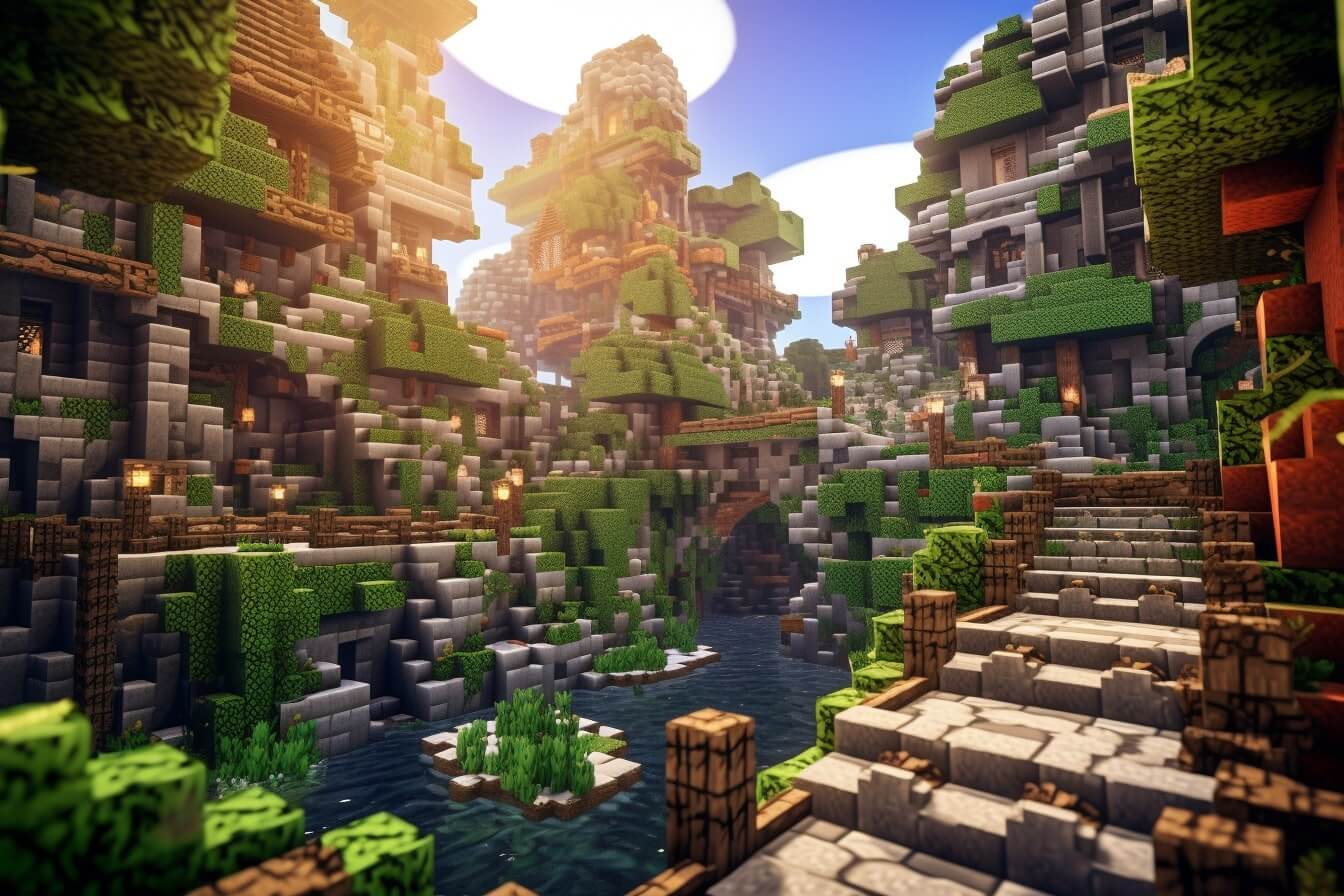In the vibrant realm of digital entertainment, there stands a titan — a game that has captivated hearts and minds alike, transcending age groups, cultures, and borders. That game, of course, is Minecraft.
Minecraft – A Game of Endless Possibilities
Imagine a sandbox, but not one confined to your childhood backyard. Instead, envision a world where the grains of sand stretch as far as the eye can see, where the only limit is your creativity. That’s Minecraft for you, a game of endless possibilities. It’s a world where you can dig deep into the earth to discover hidden treasures or scale the tallest mountains to touch the sky, all within your living room.
Minecraft’s blocky universe may seem simplistic at first glance, but beneath its cubic exterior lies an intricate tapestry of mechanisms and features that make every gaming experience unique. From constructing architectural wonders to battling nocturnal monsters, from exploring enigmatic biomes to delving into the depths of the minecraft map end, every decision you make shapes your journey.
But what if I told you there’s a way to further enhance your adventure? A method to revamp your world’s look and feel, providing a fresh perspective on your blocky escapades? Enter the world of Minecraft Texture Packs.
Whether you’re a seasoned builder or a novice miner, these texture packs are an excellent tool to elevate your gameplay. As we delve into their nuances, you’ll discover the impact they have on your gaming experience, and how they can breathe new life into your minecraft maps.
So, let’s buckle up and prepare to dive into the world of Minecraft Texture Packs, where we’ll explore their types, uses, and how they can enhance your Minecraft escapades. Whether you’re in search of a realistic, fantasy, adventure, modern, or vintage vibe, there’s a texture pack waiting for you. Ready? Let’s dig in.
Understanding Minecraft Texture Packs
What Are Texture Packs?
As a seasoned gamer navigating the infinite world of Minecraft, you’ve likely encountered the term “texture pack.” But what exactly is a texture pack? Simply put, a texture pack, or resource pack as it’s sometimes called, is a collection of files that alter the visual elements of the game. These packs can transform everything from the blocks, items, and entities, to the GUI (Graphic User Interface), the sun, moon, and even the rain.
Texture packs come in various resolutions, typically ranging from 16x (the Minecraft default) to 512x and beyond. Higher resolutions generally offer more detailed graphics, but they also require more system resources to run smoothly. Regardless of resolution, these packs are an essential tool in customizing your Minecraft experience, allowing you to tailor the game’s graphics to your personal preference.
How Do Texture Packs Affect Gameplay?
While texture packs primarily alter the visual aesthetics of Minecraft, their effects can extend beyond merely changing appearances. Different texture packs can significantly impact your gaming experience, adding a whole new layer of immersion and enjoyment to your Minecraft adventures.
For example, a realistic texture pack can give Minecraft a more lifelike feel, with enhanced textures for foliage, water, and weather effects. This can make exploring minecraft maps or building in minecraft map building sessions a more visually engaging experience.
Conversely, a fantasy-themed pack might stylize the game with vibrant and exaggerated colors, making each minecraft adventure map exploration feel like a journey into a whimsical, storybook world.
It’s also worth noting that texture packs can influence gameplay in more practical ways. Some packs offer clear visuals and optimized textures that can enhance visibility, making it easier to spot resources or enemies. This can be particularly useful when navigating challenging minecraft survival maps.
In conclusion, while texture packs might seem like merely cosmetic changes at first glance, they can significantly enhance or alter your gameplay experience, making each Minecraft session a unique and personalized adventure.
Top Minecraft Map Texture Packs
In the vast and ever-expanding world of Minecraft, texture packs are your key to transforming your gaming experience. Let’s delve into the best texture packs available that you can use to amplify your Minecraft adventures.
Realistic Texture Packs
When it comes to realistic texture packs, they aim to make your Minecraft world appear more lifelike. These packs offer high-definition textures, realistic shadows, and vibrant lighting, truly enhancing the visual fidelity of your game. They’re perfect for players who want a more immersive experience. A standout in this category is the ‘Faithful’ texture pack, known for its detailed, high-resolution textures that stay true to the original Minecraft aesthetic.
Fantasy Texture Packs
Fantasy texture packs are ideal for those seeking an ethereal touch to their Minecraft maps. These packs often incorporate whimsical elements, vibrant colors, and unique designs, transporting you to otherworldly realms. The ‘Chroma Hills’ texture pack, for instance, is renowned for its RPG-style visuals and fantastical design.
Adventure Texture Packs
Adventure texture packs are designed to heighten the thrill and excitement of Minecraft adventure maps. They often feature adventurous themes and bold textures, setting the perfect stage for exploration and epic quests. A prominent example is the ‘John Smith Legacy’ texture pack, which offers a rustic, medieval feel that complements adventure gameplay perfectly.
Modern Texture Packs
For those who appreciate sleek designs and clean lines, modern texture packs are the way to go. They provide a contemporary twist to your Minecraft world with their minimalistic and polished textures. The ‘Flows HD’ texture pack, known for its smooth, high-definition textures and modern aesthetic, is a fan favorite in this category.
Vintage Texture Packs
Vintage texture packs offer a nostalgic touch, taking you back in time with their classic and retro design elements. These packs are perfect for those who enjoy a traditional Minecraft look with a vintage twist. The ‘Battered Old Stuff’ texture pack, with its weather-beaten textures and old-world charm, stands out in this category.
By diversifying your texture pack selection, you can significantly enhance your Minecraft experience, making each adventure uniquely yours. Whether you choose a realistic, fantasy, adventure, modern, or vintage texture pack, you are bound to witness the transformation of your virtual world in astounding ways!
How to Install Minecraft Map Texture Packs
In the vast world of Minecraft, the use of texture packs can give a fresh coat of paint to your gaming experience. But how do we install these texture packs? Fret not, I’m here to guide you through the process.
Step By Step Guide
- Download your chosen Texture Pack: There are plenty of websites where you can find Minecraft texture packs. Make sure to download the texture pack that suits your style. You can visit minecraft map downloads for a variety of texture packs.
- Locate the Minecraft folder: On Windows, you can press Win+R, then type %appdata%.minecraft. On MacOS, you can use Finder > Go > Go to Folder and type ~/Library/Application Support/minecraft.
- Navigate to the ‘resourcepacks’ folder: Inside the Minecraft folder, you’ll find a ‘resourcepacks’ folder. This is the home for all your texture packs.
- Move your Texture Pack to the ‘resourcepacks’ folder: Simply drag and drop the texture pack file you downloaded into this folder.
- Activate your Texture Pack in Minecraft: Open Minecraft, go to Options > Resource Packs, and select your texture pack. It should now be listed on the right side of the screen under “Selected”.
Congratulations! You have successfully installed a Minecraft texture pack.
Troubleshooting Common Issues
Even though the process is quite straightforward, there might be instances where you could face issues. Here are some common problems and their solutions:
- Texture Pack Not Showing Up: Make sure the texture pack file is in .zip format and not extracted. Also, the texture pack should be compatible with your version of Minecraft. Check the version before downloading.
- Game Crashing After Applying Texture Pack: This could be due to the texture pack being too high resolution for your system to handle. Try using a lower resolution texture pack.
- Textures Not Displaying Correctly: This could be due to conflicting mods. Try disabling other mods to see if the issue resolves.
Remember, experimenting with texture packs can significantly enhance your Minecraft adventure. Don’t let minor issues deter you from exploring the endless possibilities that Minecraft offers. Happy gaming!
How to Choose the Best Texture Pack for You
When it comes to enhancing your Minecraft experience, the right texture pack can be a game-changer. However, with the multitude of options available, it can be a daunting task to select the ideal one. I have compiled some key factors to consider when choosing the perfect texture pack for your Minecraft adventure.
Consider Your Preferred Game Style
Before delving into the realm of texture packs, it’s crucial to understand your preferred style of gameplay. Each texture pack is designed to augment a particular style of play. For instance, if you enjoy exploring the intricate landscapes of minecraft maps, a Realistic or Adventure Texture Pack may be your best fit. On the other hand, if you are more inclined towards solving enigmas on minecraft puzzle maps, a Fantasy Texture Pack might enhance your gaming experience.
Look at Reviews and Ratings
The Minecraft community is a thriving hub of avid gamers who often share their experiences with various texture packs. By perusing through reviews and ratings, you can glean valuable insights about the usability and performance of a texture pack. Take note of the texture pack’s compatibility, visual enhancements, and how it affects the game’s performance. Remember, a highly-rated texture pack is likely to offer a superior gaming experience.
Consider the Size of the Texture Pack
The size of the texture pack is another vital aspect to consider. Larger packs usually offer more detailed textures, adding depth and realism to your Minecraft world. However, they might also slow down your game, especially if your device lacks the necessary processing power. Smaller texture packs, while less detailed, are typically faster and smoother. Therefore, it is imperative to balance between the level of detail you desire and the performance of your device.
Choosing the perfect texture pack is about understanding your gaming preferences and the capabilities of your device. By considering your preferred game style, reading reviews and ratings, and weighing the size of the pack, you can significantly enhance your Minecraft gaming adventure. Indeed, the world of Minecraft is a canvas, and the texture packs are the palette with which you paint your own unique gaming experience.
Conclusion
Encouraging Experimentation with Texture Packs
As we draw this discussion to a close, it’s essential to emphasize the sheer potential Minecraft texture packs hold in transforming your gaming adventure. They are not just aesthetic upgrades, but they can significantly shape your interaction with the Minecraft universe.
From realistic to fantasy, adventure to modern, and vintage, there’s a texture pack that fits every gamer’s preference. It’s like having a wardrobe, where you can pick and choose what to wear depending on your mood or the occasion. Similarly, you can select a texture pack that suits your gaming style or the particular minecraft map you are exploring.
I encourage you, my fellow adventurers, to experiment with different texture packs. The beauty of Minecraft lies in its limitless possibilities, its ability to be customized to your liking. Whether you’re delving into the depths of a minecraft survival map or constructing masterpieces in a minecraft city map, there’s a texture pack out there that can enhance your experience.
Choosing the perfect texture pack might seem daunting at first, but remember, it’s all part of the journey. Look at reviews, consider the size of the pack, and most importantly, think about your preferred gameplay style. With patience and a bit of exploration, you will find the texture pack that not only transforms your visual experience but also resonates with your gaming ethos.
So go ahead, dive into the world of Minecraft texture packs. Customize, experiment, and most of all, enjoy the journey. After all, in the vast, sprawling universe of Minecraft, your adventure is truly your own.
FAQs
Can you mix and match different texture packs?
Indeed, you can! Mixing and matching texture packs is a fantastic way to customize your Minecraft experience. However, it’s worth noting that blending different texture packs can sometimes lead to graphical inconsistencies due to varying design styles. Therefore, it’s a good idea to choose packs that complement each other in terms of aesthetics. You might also want to consider using a minecraft map viewer to preview how different combinations will look before you commit to them.
Are there any risks to using texture packs?
Generally speaking, using texture packs is quite safe. The main risk associated with texture packs is that they can sometimes cause the game to run slower, especially if they are particularly large or detailed. This can be a problem if you’re using an older computer or a device with limited processing power. To avoid this issue, you might want to consider the size and complexity of a texture pack before installing it. Always remember to download texture packs from reputable sources like minecraft map downloads to avoid any potential security risks.
Can you create your own texture pack?
Yes, you certainly can! If you’re artistically inclined and are familiar with pixel art, you might enjoy creating your own texture pack. This allows you to tailor every aspect of your Minecraft world to your exact specifications. There are numerous online tutorials and resources available to help you get started with this. You could also use a minecraft map editor to help you visualize your custom designs. Just remember that creating a texture pack can be time-consuming, so be prepared to invest some time into the project if you decide to go down this route.